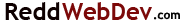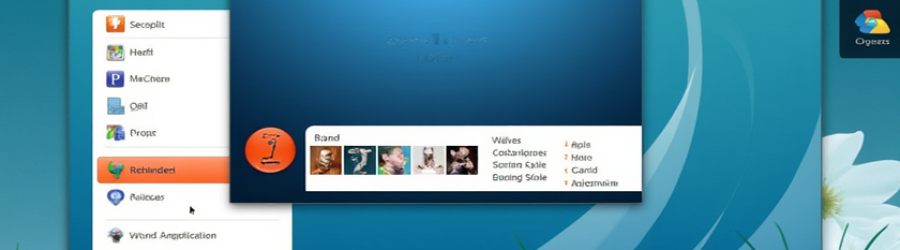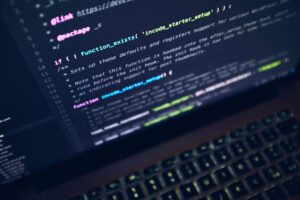Overview
- Desktop Environment: Lubuntu uses LXQt as its default desktop environment, which is known for being lightweight while offering modern features and looks.
- Resource Efficiency: Lubuntu is designed for older computers or newer systems where lightweight performance is preferred. It aims to be fast and have low memory usage.
- Software: It comes with a minimal set of software by default, but users can easily install additional software through the Ubuntu-based package repositories. It includes LXQt tools and applications that are optimized for performance.
- Community and Support: Lubuntu benefits from the extensive Ubuntu community, ensuring robust support and a wide array of software availability. However, it has its own set of contributors focused on maintaining and improving the LXQt experience.
Recent Developments
- Version Releases: Lubuntu typically follows Ubuntu’s release cycle, which means it would have seen updates around April and October each year. For instance, if there’s a new Ubuntu release in October 2024, Lubuntu would likely have a corresponding version.
- Integration with Ubuntu: Lubuntu often integrates the latest stable versions of LXQt, which might include updates for better performance, new features, or improved aesthetics.
- Security and Stability: Like Ubuntu, Lubuntu focuses on security and stability, often including the latest security patches and updates.
- User Experience Improvements: Recent versions might include enhancements in the user interface, making it more intuitive for new users while maintaining its lightweight nature. This could involve tweaks in the LXQt desktop, better integration with Ubuntu’s tools, or improving the Lubuntu-specific utilities.
Community Sentiment and Usage
Online discussions around Lubuntu often highlight its utility for reviving older hardware, its simplicity for beginners, and appreciation for its minimalist approach. Users might share tips, configurations, or comparisons with other lightweight distros like Xubuntu or Linux Mint’s XFCE edition.
While not as widely used as Ubuntu or some other derivatives, Lubuntu has a dedicated user base. It’s praised for those looking to run Linux on hardware that might struggle with more resource-heavy environments.
Future Outlook
Given its niche, Lubuntu’s future likely depends on maintaining its core philosophy of being lightweight and efficient. The project might focus on refining LXQt, improving out-of-the-box experience, and enhancing performance optimizations.
Keeping up with modern software requirements while staying lightweight remains a challenge. Balancing user expectations for modern features with the need for minimalism could shape future development paths.
Lubuntu continues to be relevant for users needing a Linux distribution that’s easy on resources without sacrificing the core functionalities and support that comes with being part of the Ubuntu ecosystem. Its updates typically won’t make headlines unless there’s a significant overhaul, but its steady development ensures it remains a viable option for specific use cases.
Lubuntu 18.04 ISO Download
Download lubuntu (Intel x86) desktop CD
— For almost all PCs. This includes most machines with Intel/AMD/etc type processors and almost all computers that run Microsoft Windows, as well as newer Apple Macintosh systems based on Intel processors. Choose this if you are at all unsure.
Download lubuntu 64-bit (AMD64) desktop CD
— Choose this to take full advantage of computers based on the AMD64 or EM64T architecture (e.g., Athlon64, Opteron, EM64T Xeon, Core 2). If you have a non-64-bit processor made by AMD, or if you need full support for 32-bit code, use the Intel x86 images instead.
PCs with the Windows 8 logo or UEFI firmware, choose the 64-bit download.