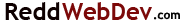Keeping your WordPress website secure involves several steps, and even though our last update was a few months ago, the general principles of web security remain largely consistent. Here are some key strategies to keep your WordPress site secure:
Keep WordPress, Themes, and Plugins Updated:
-
Always update to the latest version of WordPress. Updates often include security patches.
-
Regularly update your themes and plugins. Outdated themes and plugins are among the most common entry points for exploits.
Use Strong Passwords and Change Defaults:
-
Use strong, unique passwords for all accounts, especially the admin account. Consider using a password manager.
-
Change the default ‘admin’ username if it’s still in use.
Implement Two-Factor Authentication (2FA):
-
Add an extra layer of security by enabling 2FA for login. There are plugins like Google Authenticator or Wordfence that can help with this.
Limit Login Attempts:
-
Use plugins like Limit Login Attempts or Wordfence to block IP addresses after too many failed login attempts, reducing the risk of brute force attacks.
Regular Backups:
-
Keep regular backups of your site. This won’t prevent a hack, but it will make recovery much easier. Plugins like UpdraftPlus or BackWPup can automate this process.
Web Application Firewall (WAF):
-
Use a WAF to filter and monitor HTTP traffic. Cloud-based options like Sucuri or Cloudflare offer WAF services, or you can use plugins like Wordfence or All In One WP Security & Firewall.
Secure Hosting:
-
Choose a reputable hosting provider that specializes in WordPress and offers good security measures, including regular malware scans, firewalls, and intrusion detection systems.
SSL Certificate:
-
Ensure your site uses HTTPS by installing an SSL certificate. This encrypts data between the user’s browser and your server, which is crucial for security, especially if you’re handling sensitive information.
Disable File Editing:
-
In your wp-config.php file, add define (‘DISALLOW_FILE_EDIT’, true); to disable the ability to edit files from within the WordPress dashboard, a common vector for attacks if an admin account is compromised.
Change WordPress Database Prefix:
-
If not already changed during installation, modify the database table prefix from wp_ to something unique to make SQL injection attacks more difficult.
Regular Security Scans:
-
Use security plugins to run regular scans for malware or vulnerabilities. Plugins like MalCare, Wordfence, or Sucuri can help with this.
Remove Unused Themes and Plugins:
-
Delete any themes or plugins you’re not using. They can be exploited if they have vulnerabilities, even if they’re not active.
Monitor User Permissions:
-
Only give the necessary permissions to users. Not every user needs to be an administrator. Use the principle of least privilege.
Stay Informed:
-
Keep yourself updated on the latest security threats and WordPress security best practices.
Remember, security is an ongoing process, not a one-time setup. Regular monitoring, updates, and education on new threats are essential to maintaining the security of your WordPress site. If there have been significant changes or new threats in WordPress security since our last update, consider checking the latest WordPress resources or perhaps contacting us to inquire about any security updates you may need.
You can also share any of your own tips or tricks you’ve used to help in keeping your WordPress website secure in the comment section below.