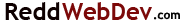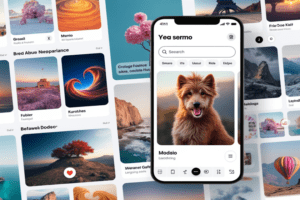Adobe Photoshop CC Time-lapse — Photoshop has been around for years. It’s an extremely functional program that’s used all through it’s many versions since Photoshop CS2.
I still use Photoshop for even some of the most basic graphics rendering, and since I use Linux exclusively for all of my work, I run Photoshop on my local machine via WINE.
More about how to use Photoshop in Linux later. For now, here is an illustration of just how useful Photoshop can be.
Below is a time-lapse video of some of the remarkable things that Photoshop is capable of:

This video is from Lewis Moorhead – Digital Artist
Notes:
Adobe Photoshop is a raster graphics editor developed and published by Adobe Inc. for Windows and macOS. Here’s a concise overview:
Features:
Layer-Based Editing: Allows users to work on one layer at a time without affecting others, which is crucial for complex designs.
Extensive Tools: Includes tools for painting, drawing, photo retouching, text manipulation, 3D design, and more.
Filters and Effects: Offers a variety of filters like blur, sharpen, and artistic effects to enhance images.
Advanced Selection Capabilities: Tools like the Magic Wand, Lasso, and Pen Tool for precise selections.
Support for Multiple File Formats: Can work with JPEG, PNG, GIF, SVG, PSD (Photoshop’s native format), and many others.
Automation: Actions and scripts allow for repetitive tasks to be automated.
3D Design: Though less emphasized in recent versions, it allows basic 3D modeling and rendering.
Use Cases:
Graphic Design: Creating posters, banners, logos, etc.
Photo Editing: Retouching, enhancing, or altering photographs.
Digital Art: Artists use Photoshop for digital painting and drawing.
Web Design: Creating and editing web graphics.
Print Design: Preparing files for high-quality print outputs.
Updates:
Adobe regularly updates Photoshop, adding new features, improving performance, and enhancing user experience through updates like:
Neural Filters:
AI-powered tools for image editing, introduced more sophisticated automatic enhancements.
Adobe Camera Raw: For raw image processing which integrates with Photoshop.
Cloud Integration: Part of Adobe’s Creative Cloud, allowing access to assets, fonts, and collaborative features.
Learning Photoshop:
Many resources are available for learning, from Adobe’s own tutorials, YouTube channels, online courses on platforms like Udemy or Coursera, to books and community forums.
Subscription Model:
Photoshop now primarily operates under a subscription model through Adobe Creative Cloud, although standalone perpetual licenses were available in the past.
If you’ve never used Adobe Photoshop CC, you can download our Photoshop CS2 version here and give it a go – Activation key download here — Photoshop CS2 though an older stand alone version, still works on Windows 10 and 11.