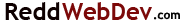CSS Button Generator – ReddWebDev
The ReddWebDev CSS Button Generator will create beautiful css buttons for you to use on your web pages without the need for any images. You can make them any color, shape, or size to fit in or otherwise blend into your current site design layout — As you work on the style of your button, you’ll notice the code below changes in real-time. The button here at the top changes as you make your adjustments accordingly, showing you what it looks like as you edit the code using the fields below.
Once you’ve achieved the desired look and feel of your new button, simply go to the “Code Results”, remove the hashtag in the url box and replace it with the web address (url) you want your new button to point to – Then copy and paste the code for your new button into your page – The css in the “style” section can be copied and pasted into and between your head tags in your page’s source code.