Meta elements
— are tags used in HTML or XHTML documents to provide structured metadata about a Web page. They are part of a web page’s head section.
Multiple Meta elements with different attributes can be used on the same page. Meta elements can be used to specify page description, keywords and any other metadata not provided through the other head elements and attributes.
Metadata is data (information) about data.
The tag provides metadata about the HTML document. Metadata will not be displayed on the page, but will be machine parsable.
Meta elements are typically used to specify page description, keywords, author of the document, last modified, and other metadata.
The metadata can be used by browsers (how to display content or reload page), search engines (keywords), or other web services.
In the video below, Matt Cutts discusses a bit about Meta Tags.
While looking at the video, it’s important to remember that this is Google. There are many other Search Engines out there that may or may not use various Meta Tags. Google usually only goes on about things that directly relates to it, and most of everything else is secondary.
Search Engines are what they are, from IxQuick, to Bing, to Yandex — each Search Engine uses Meta Tags in nearly every possible way and it’s important to remember that just because one or two Search Engines don’t make use of certain Meta Tags, there may be those out there that do.
Find below, our list of the most commonly used Meta Tags … Enjoy the video.
Basic HTML Meta Tags:
OpenGraph Meta Tags:
Create Custom Meta Tags:
Use custom meta tags to store data that you need in javascript, instead of hard-coding that data into your javascript.
Company/Service Meta Tags:
ClaimID:
Apple Meta Tags:
Internet Explorer Meta Tags:
TweetMeme Meta Tags:
Blog Catalog Meta Tags:
Rails Meta Tags:
Apple Tags:
HTML Link Tags
Visit these sites to learn more about Meta Tags and how they are used —





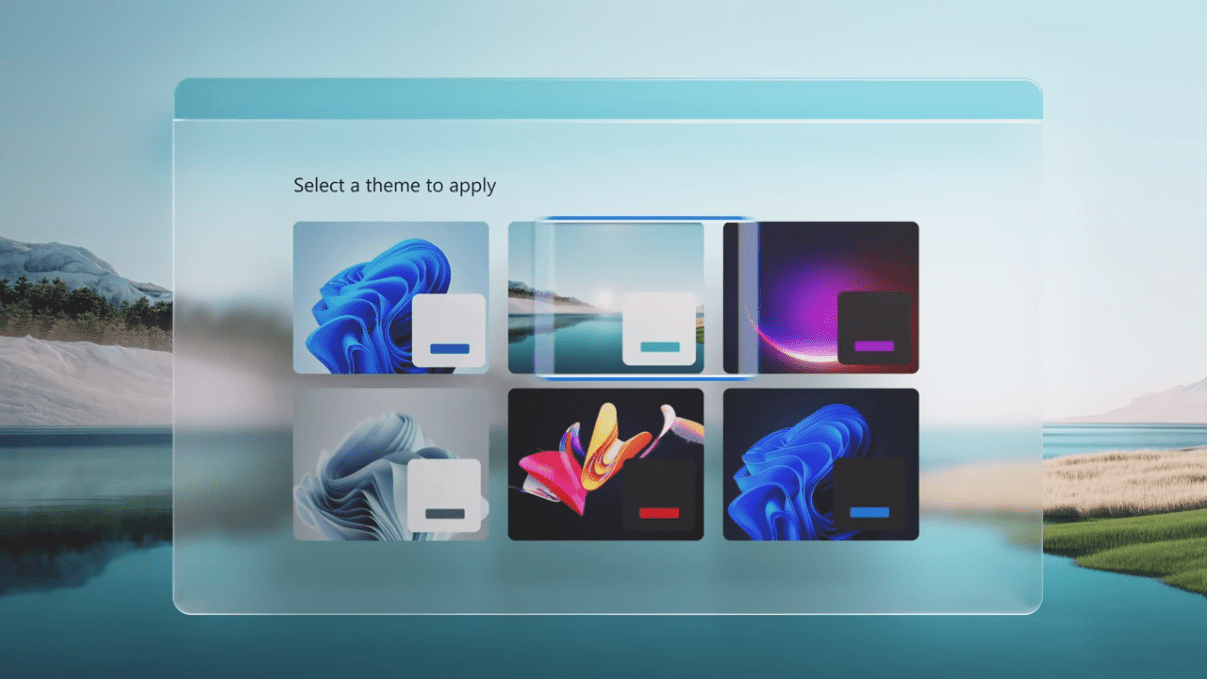



Leave a Reply
Your email is safe with us.
You must be logged in to post a comment.